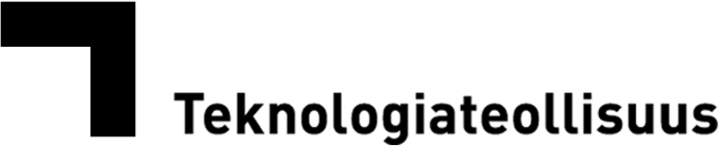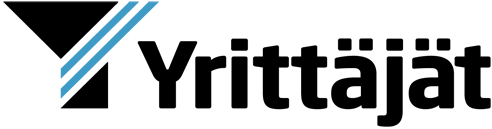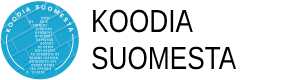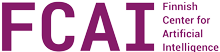Replace defective items in equipment reservations
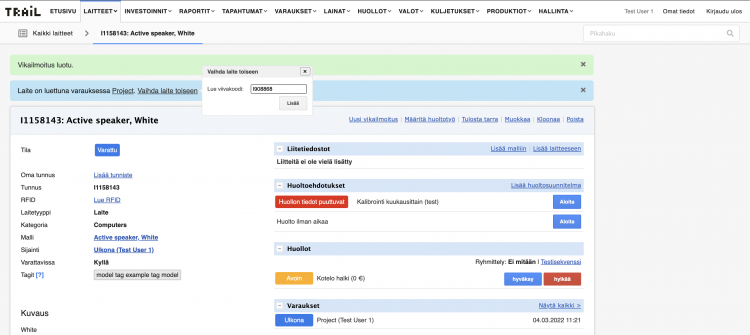
![]() Equipment tends to break down from time to time. It is annoying, especially when it happens during a project where you are using the equipment.
Equipment tends to break down from time to time. It is annoying, especially when it happens during a project where you are using the equipment.
Obviously, you need to replace the defective items to continue the project. At the same time, you must keep track of what items you are using after you replaced the defective item.
Equipment reservations and defect reports are core functionalities of the equipment management system Trail. We have now expanded these functionalities by introducing an easy way to replace the defective items in the browser application.
In this blog post, I will walk you through the functionality: Replace defective items in equipment reservations