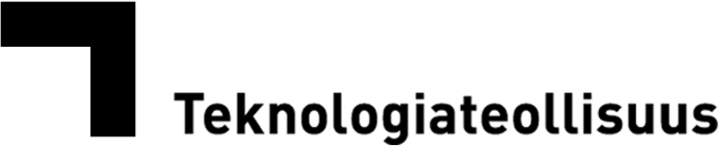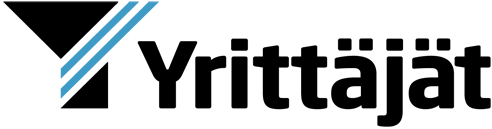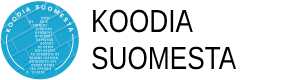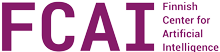Stara, Helsinki’s construction service, improves IT management with XenDesktop

![]() Stara has looked after the streets and parks of Finland’s capital since 1878. An independent department within the city government, Stara is responsible for construction, maintenance and cleaning of streets and squares. The department also maintains parks and forests within the capital’s land area. One-third of Helsinki consists of green spaces, which are important not just for recreation, but also to absorb rain and melt water to prevent urban flooding.
Stara has looked after the streets and parks of Finland’s capital since 1878. An independent department within the city government, Stara is responsible for construction, maintenance and cleaning of streets and squares. The department also maintains parks and forests within the capital’s land area. One-third of Helsinki consists of green spaces, which are important not just for recreation, but also to absorb rain and melt water to prevent urban flooding.
Stara has 1,500 core employees, but this number rises above 2,000 in the summer, when maintenance and construction are managed from approximately 25 permanent and temporary office locations. An IT team of 14 is responsible for delivering essential desktop services to Stara’s scattered workforce. Vesa Konttila and Riku Kaunismaki are Stara’s Systems Managers; Jari Kähkölä is Stara’s IT Manager.
The Challenge: Improving IT management efficiency to provide a more flexible service
Managing distributed PCs and providing desktop support services for Stara’s workforce were time-consuming and inefficient. User problems and hardware failures frequently meant that IT staff had to drive to different locations to fix individual PCs. Any application or operating system upgrade, along with regular patching, required a visit to every one of the department’s 800 PCs. Similarly, provisioning PCs for new users was an onerous task, especially in the summertime when Stara’s workforce increased by a third. The time required for routine maintenance reduced the IT department’s ability to be more proactive in support of the city’s other departments and services.
At the same time, the IT department needed to reduce the cost of IT management. Three members of the team were due to retire shortly and Jari knew that he would be unable to replace them because of budget restrictions. With the prospect of a leaner team, he needed a way to lighten the daily workload. Jari was interested in virtualisation technology and wanted to better understand how desktop virtualisation could simplify and the reduce the cost of managing desktop PCs.
Stara’s workers faced a different type of constraint. Individuals frequently moved between office locations, for example, to visit the temporary office on a construction site, but they could only work effectively if they carried a laptop. Most used desktop PCs, which meant they could not complete reports or enter data until returning to their own desks. An important requirement of any solution was to enable workers to be productive at different office locations.
The Solution: Centralising system management with a virtual desktop
Vesa and Riku explored various virtual desktop solutions before settling on Citrix technology. As he explains, "We evaluated the most popular virtualisation solutions but found many of them were quite limited in functionality compared to XenApp and XenDesktop."
The team began a proof of concept exercise and then approached Citrix Gold Solution Advisor Access Solutions to help them deliver a full working solution. Together, they developed a virtual desktop service using XenDesktop to deliver a Windows 7 desktop to Dell Wyse thin-client terminals. XenApp was deployed to deliver specific applications to the thin clients or to laptops used by mobile workers. The virtual desktop was replicated in two separate data centres to ensure resilience and continuity of service. Two Platinum NetScaler VPX-200 appliances provide server load balancing between the two data centres. Vesa says, "Access Solutions brought a lot of knowledge to the project. Within two months, we had our solution up and working."
Key benefits
Key benefit: Streamlining desktop management across 25 sites
Stara’s virtual desktop solution has reduced the daily workload for the IT team, allowing them to accommodate the loss of three staff members and freeing time to provide proactive support and advice to projects in other parts of Stara’s operations.
Vesa explains, "With desktop management centralised in our data centres, updates have become very easy. We update software centrally and publish to 400 desktops in just a couple of hours, whereas before, we would have needed 20 minutes per PC, plus travel time between the offices. Centralized management with the Citrix environment is much more efficient than managing distributed PCs."
In addition to centralised management of applications and desktops, IT staff use XenDesktop shadowing functionality to provide remote support for users.
Setting up new users is also easier. "Provisioning is now very fast because we do not have to make an onsite visit to the user’s desk. We can have a new user working in less than one minute." This is a big benefit at the start of Stara’s busy summer season, when hundreds of temporary workers join the organization.
Key benefit: Providing greater flexibility for employees
Stara’s workers can now be more effective, whichever workstation or office they use.
"The Citrix session follows the user," explains Vesa. "Workers can log into a thin-client terminal at a temporary construction site office and pick up the work they were doing before they left their own desk." The Citrix virtual desktop also allows workers to collaborate more easily by sitting together and using a nearby terminal to work on temporary projects.
Key benefit: Reducing costs
Stara’s choice of thin-client hardware has yielded big savings, as Vesa explains, "We used to buy new PCs every three to four years. Because thin clients have a longer life, we have been able to extend the life of desktop hardware to around seven years. We estimate that Stara will save approximately €0.5 million as a result of this."
In addition, the thin clients consume considerably less power than the PCs they replaced: approximately 20 watts each compared to 150 watts for a PC. As a result, Stara was the recent recipient of an award from the mayor of Helsinki for its contribution to the city’s energy-saving initiative.
Looking ahead
Stara continues to expand its use of the Citrix virtual desktop. The team hope soon to provide full remote access to any authorized user on any mobile device running the Citrix Receiver client. This will provide further flexibility for workers. They are also working to virtualize some remaining applications – such as resource-heavy 3D graphics packages – which require dedicated computing resources on the desktop.
Suosittelija:
Vesa Konttila